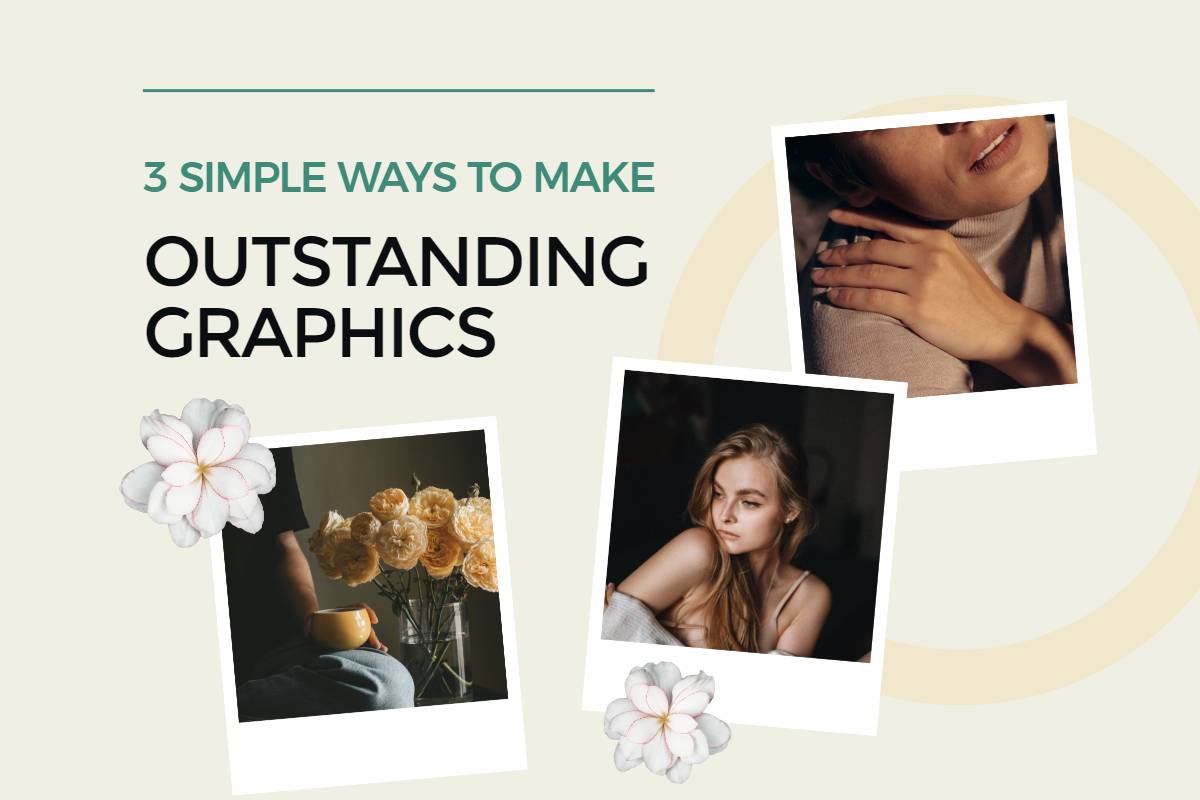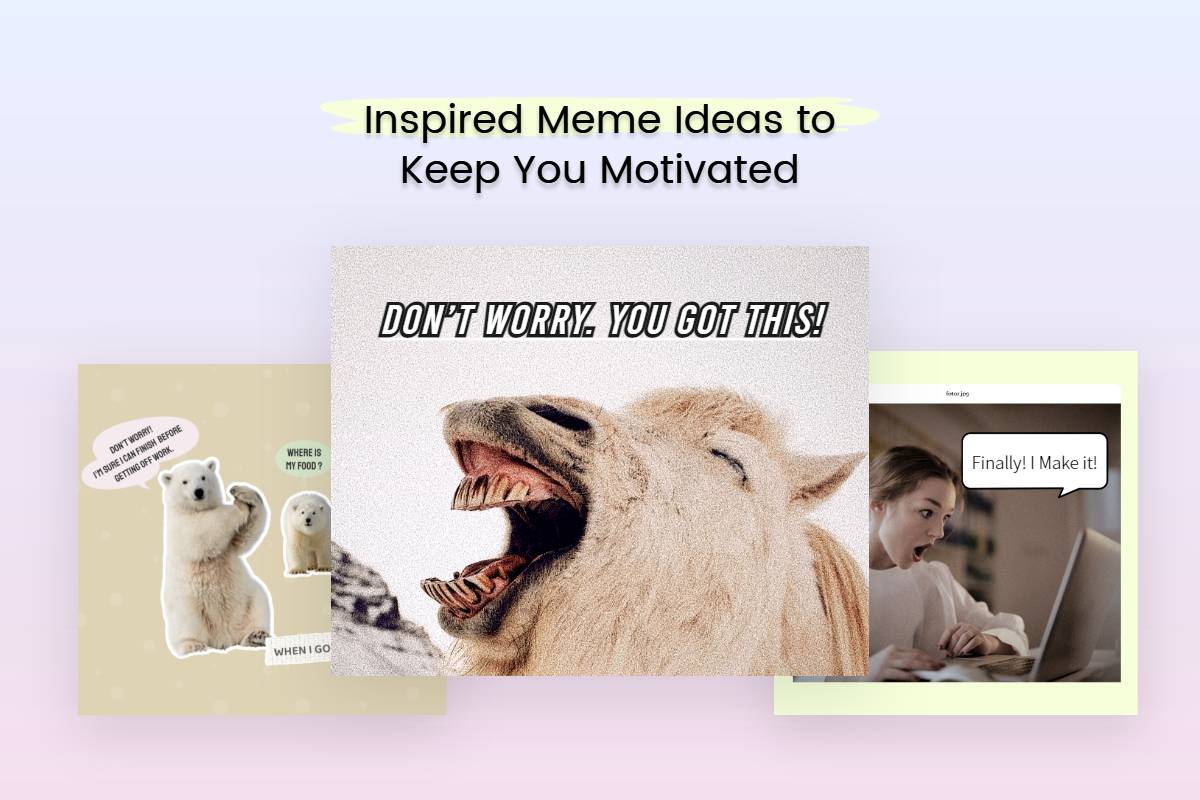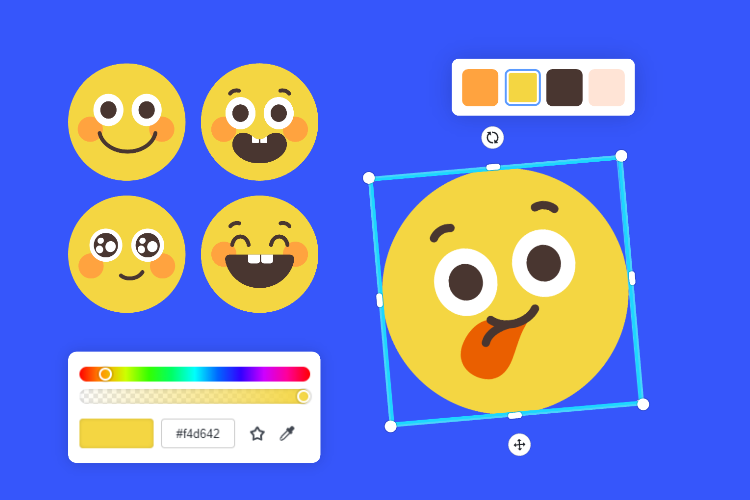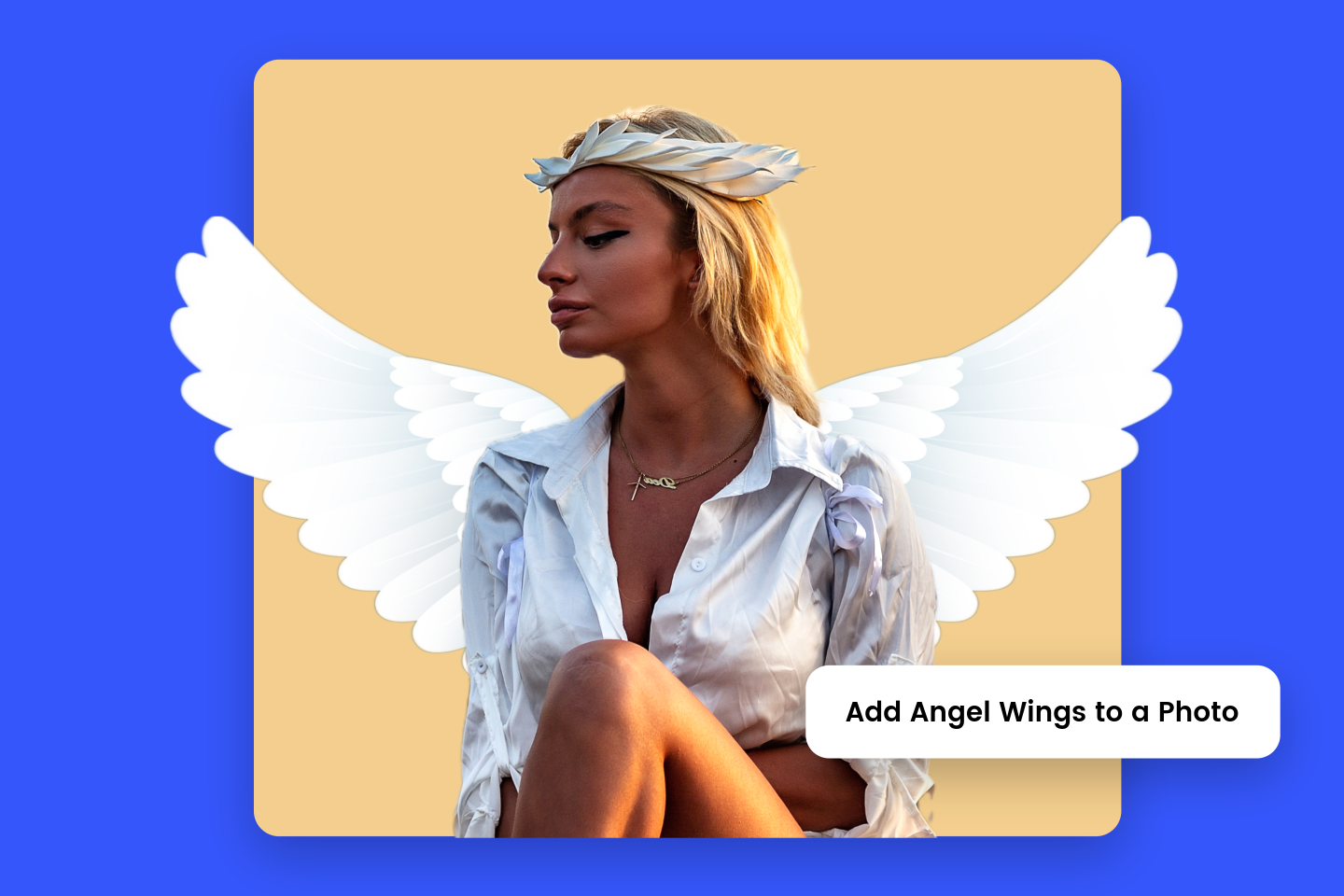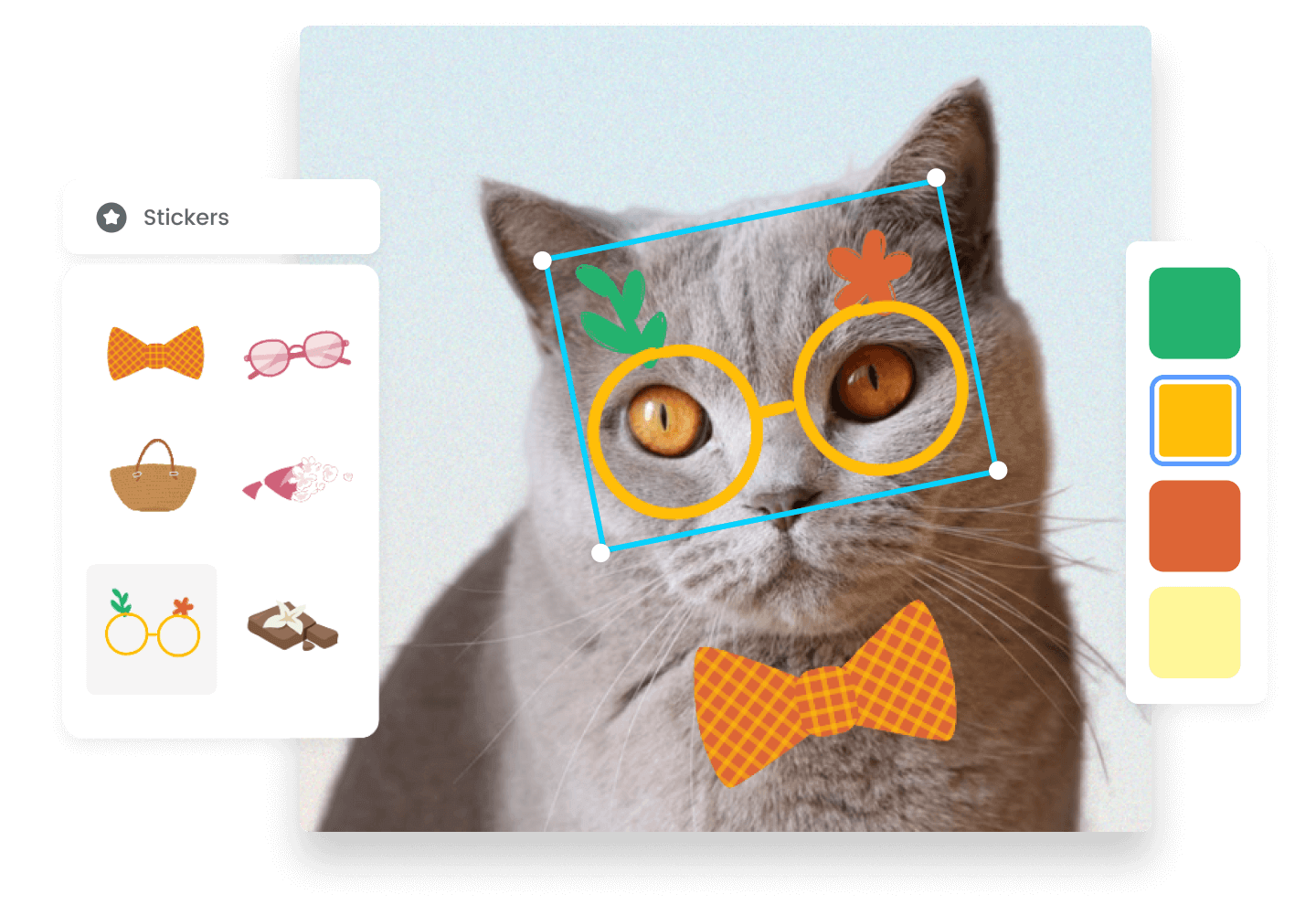How to Use Stickers to Add Excitement to Your Design

Stickers are graphic elements supplied on the Fotor platform. They come in a variety of shapes and styles and can add a lot of interest and excitement to your design. Let’s see how they work.
- How to Access and Apply Stickers
Adding stickers to your design is easy with Fotor. Here is a simple step-by-step instruction you can use to recreate any of the examples shown in this article.
After signing in, you can choose which kind of document and size you want to create. Notice that you can also create a custom blank document.
After choosing the style and size, you can select a template as your starting point. You can also create your design from the scratch.
For this demonstration, I select the Coffee template by clicking once on the template image to the left of the blank page. It automatically appears on my workspace.
I then, click on the Sticker Icon on the upper left under the Template Icon to access the Sticker Menu.
Notice the many types of stickers available in the Stickers menu. For this demonstration, I choose Basic Line and select a solid line by clicking on it once. It automatically appears on my workspace.
As long as the round anchor points are showing, I know I have the line selected, which means I can position it on my layout. I can also choose the Edit Icon above the workspace (it looks like a pencil) to modify my line.
Selecting the Edit Icon will display the appropriate dialogue box for the item selected which allows me to adjust the thickness and change the color of my line.
That is it. I have added a Sticker to my design. I am ready to publish it. Now let’s look at how to use stickers to create eye-catching layouts that will get your copy noticed.
- Use Stickers to Make Typography Look Better
Typography is a major design element in any layout. Fotor’s many different Sticker elements can add elegance, impact, and flair to even the most basic typography.
The layout below uses two simple fonts to express the concept, but by adding two lines from the Basic Line Sticker menu, the designer grabs the reader’s attention and focuses it on the main headline.

- Use Stickers to Illustrate the Meaning of a Word
Stickers allow you to use graphic elements as part of a word. For example, a Star Sticker found in the Basic Wireframe menu could be the dot of a lower case “I” and a heart found in the same menu could replace the letter “o” in “love”.
Additionally, you can use a corner triangle shape found in the Basic Shapes menu and place it on the upper left or right corner of your design where you can type a word like “Sale” over it to highlight a big event.
In the example below, the designer found stickers from the Stickers Library by using the search function at the top of the menu section.
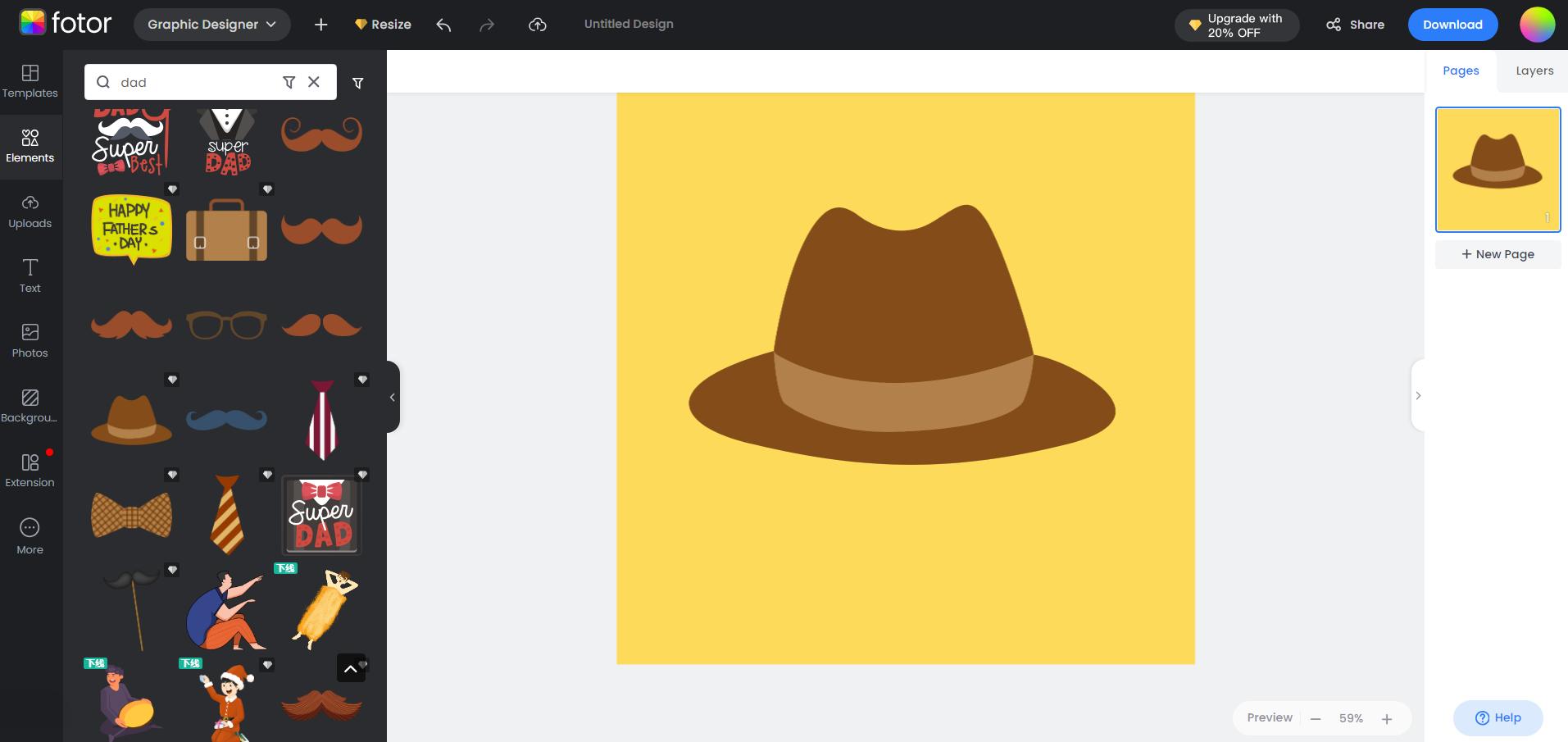
In this case, the designer typed “dads” in the search field resulting in a display of stickers from various Sticker menus making it easy and quick to find just the right graphic element. Some of these Stickers are only available by signing up for the Fotor Pro premium service.
The layout below was easily created using the search function.
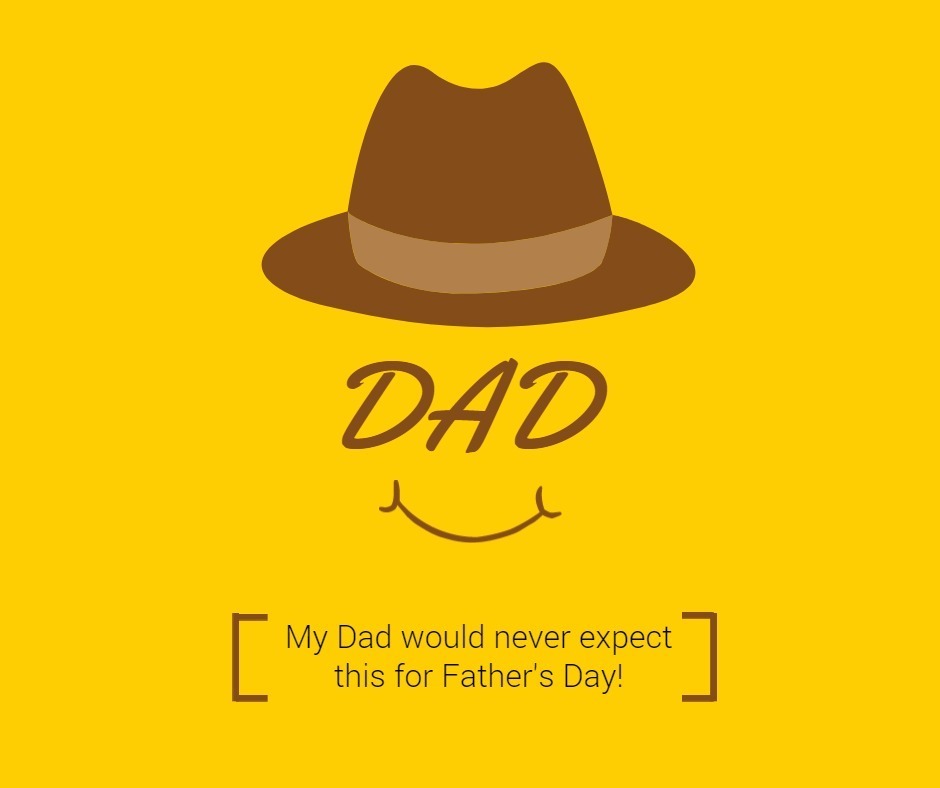
The below layout uses a Sticker to replace the “o” in the word love and add the heart shape and background. As with the previous layout, the fastest and easiest way to find these is to use the Search Field that is part of the Stickers menu.
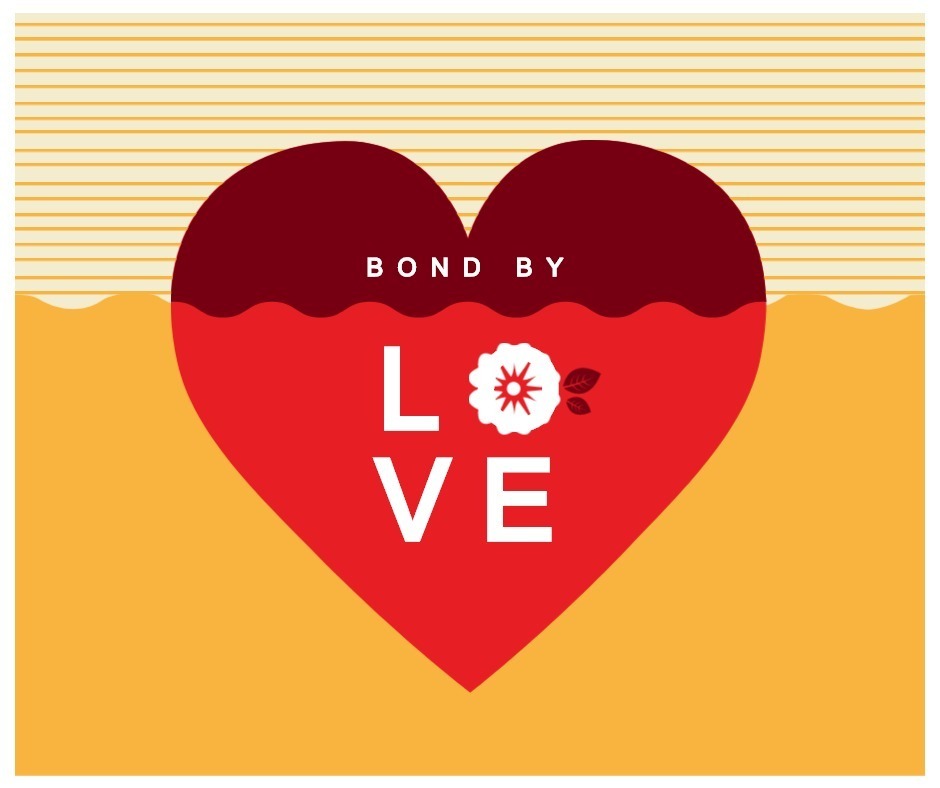
- Add Elegance with Banners
You can add an attractive banner using the Banners menu or by creating your own custom banner design. The Banners menu offers a variety of banner designs as you can see below.
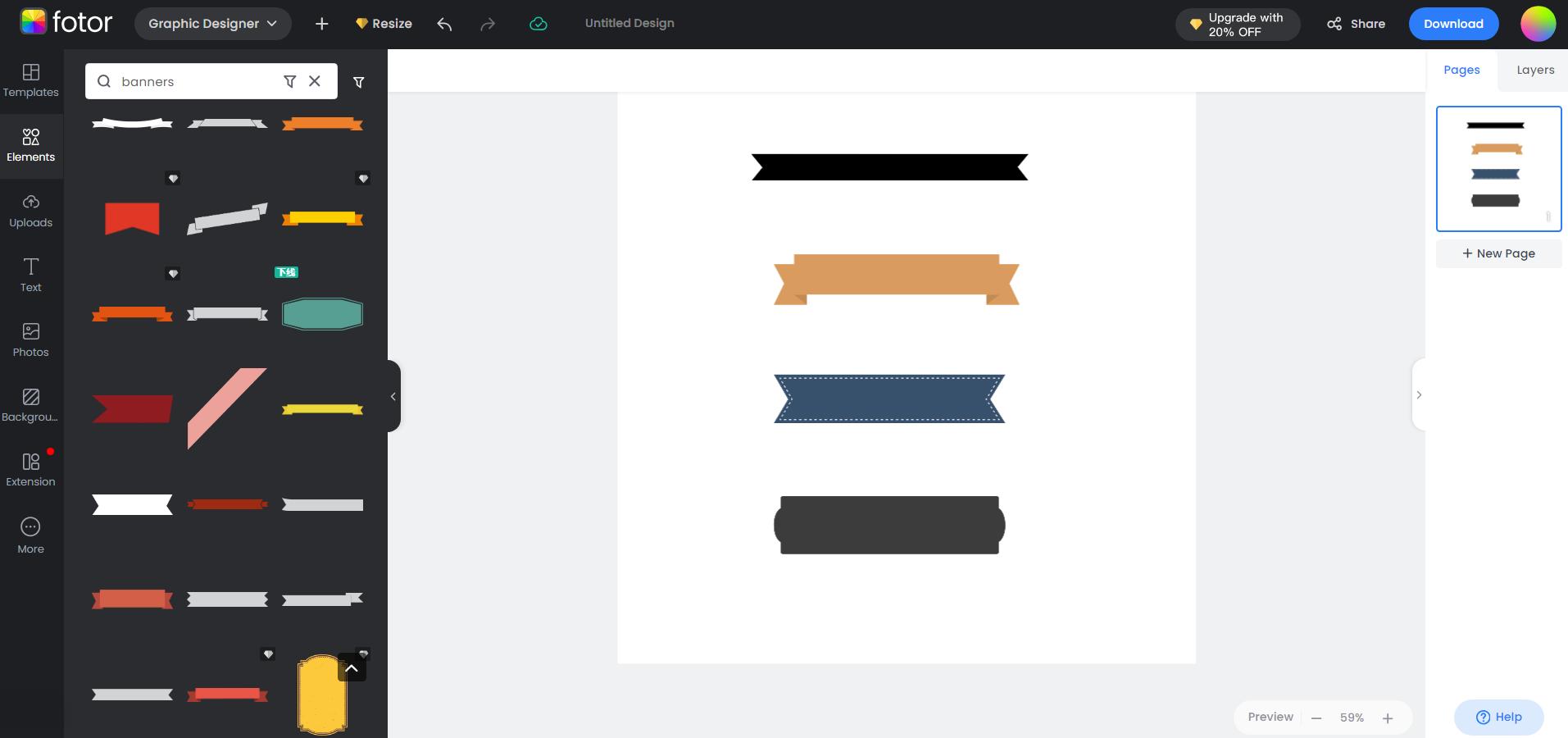
In the Mother’s Day layout, we see how the designer uses a straightforward banner with a drop shadow to add impact.

The layout below uses one of the many shapes found in the Shapes menu to create a custom banner for this lively layout on fun and exploration.

- Use Stickers as Illustration
Placing and enlarging a sticker such as a gift box on the Sale Ad below can make that graphic element an illustration. You can also combine shapes to create art that will illustrate your text such as the one for Couples Dancing Advertisement below.

By combining shapes from the Shapes menu, you can create an illustration such as the one above. Fotor’s editing capabilities allow you to color, enlarge, and modify these shapes to meet your needs.
This is another example of combining shapes to create a custom illustration.
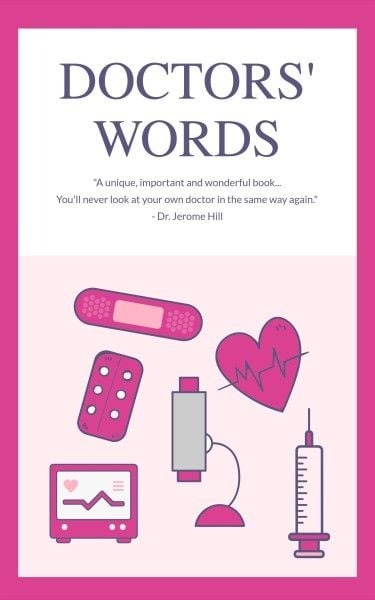
- Other Choices
Fotor has many excellent general stickers such as Geometry, Garden Flowers, Family Hearts, Finger Prints and more. There are stickers available for holidays such as Christmas and Easter and seasons such as summer and fall. Take advantage of all the Sticker menus to create exciting posters, ads, and other graphic materials. The examples below are only a starting point.


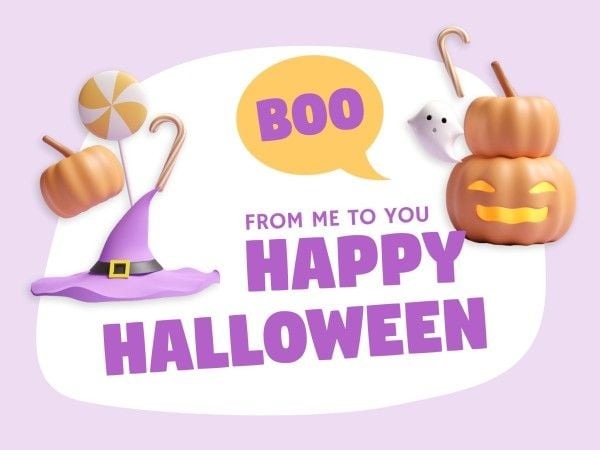
Using the right sticker in your design will add excitement to your work. Come and create better designs with Fotor’s online design maker!