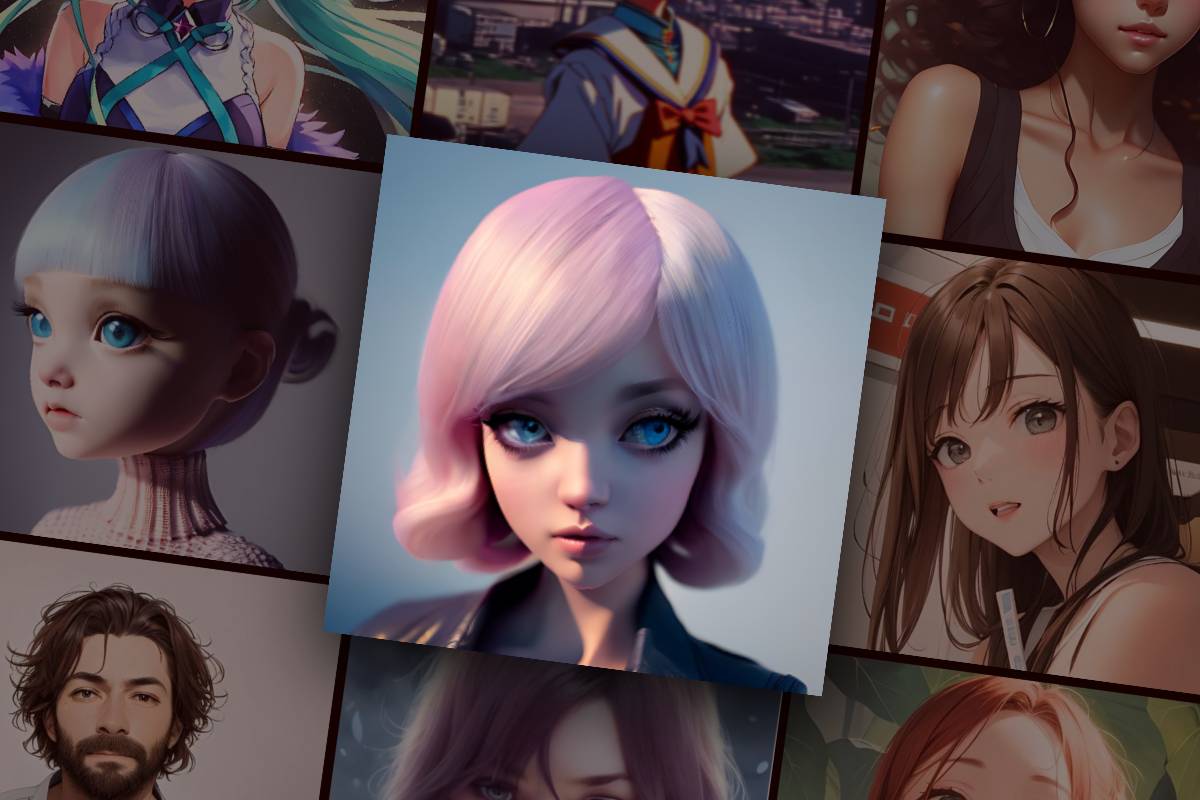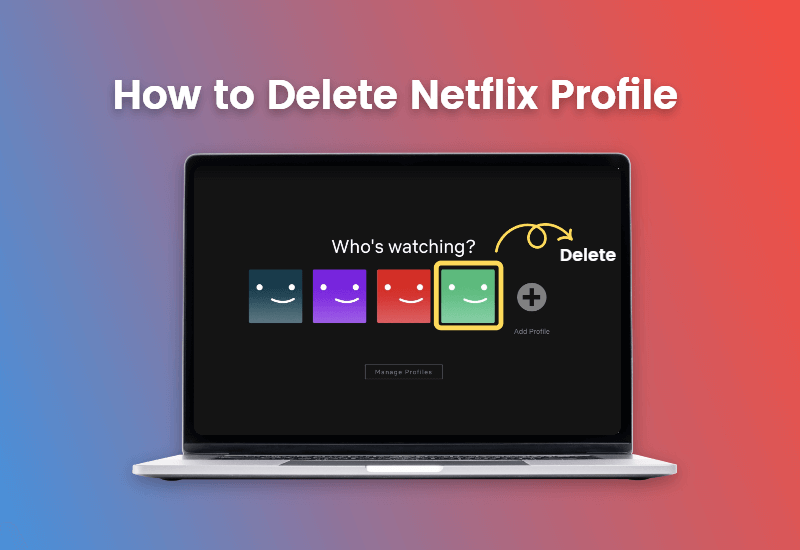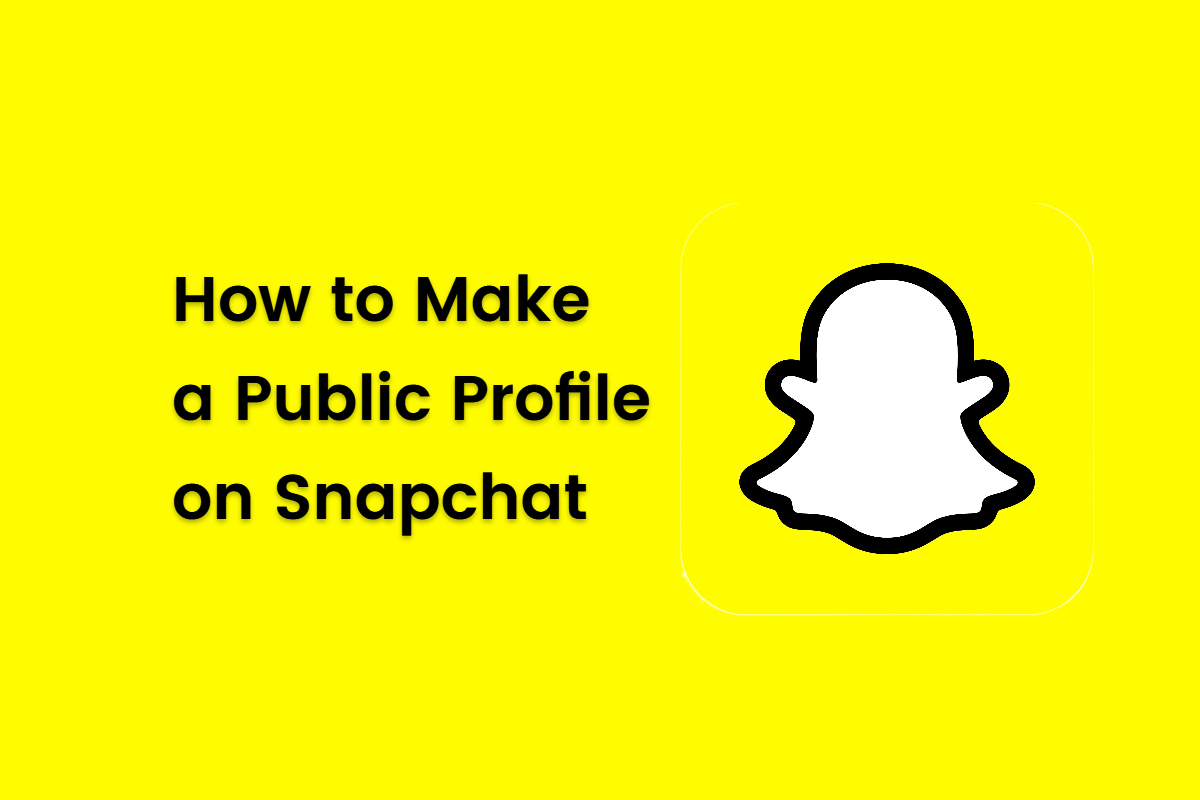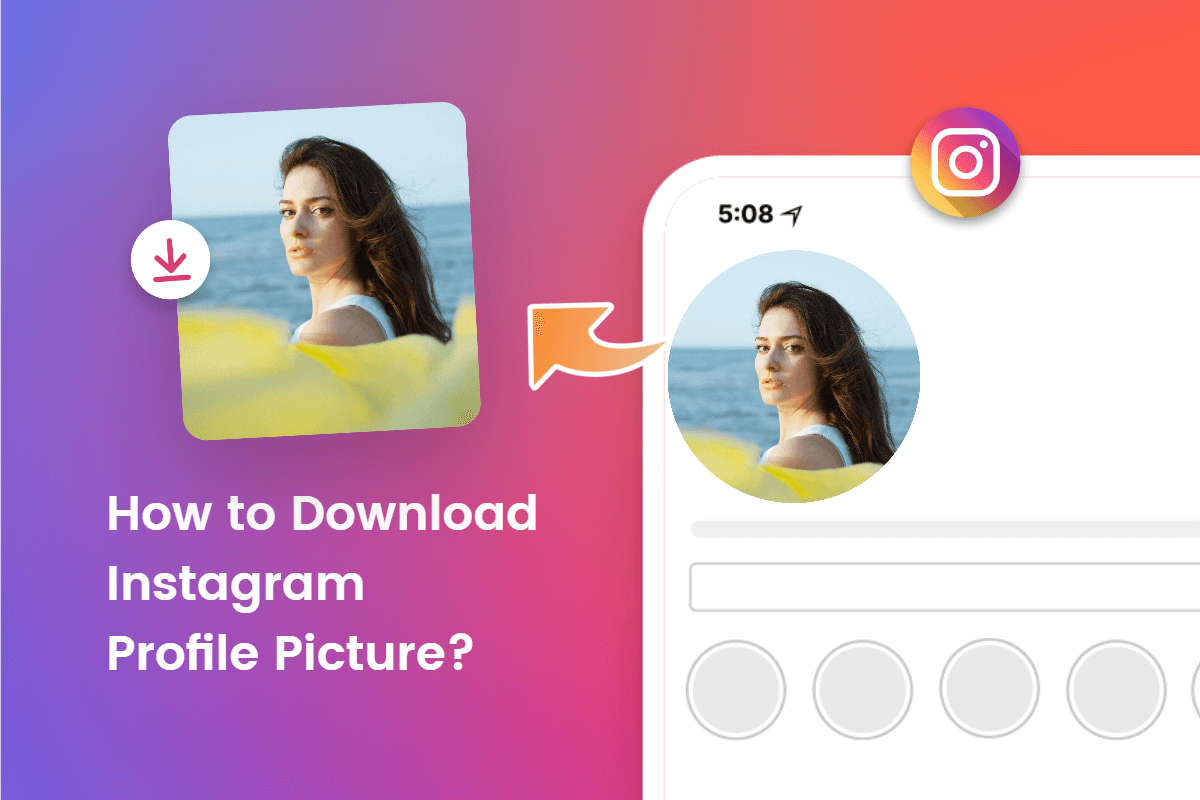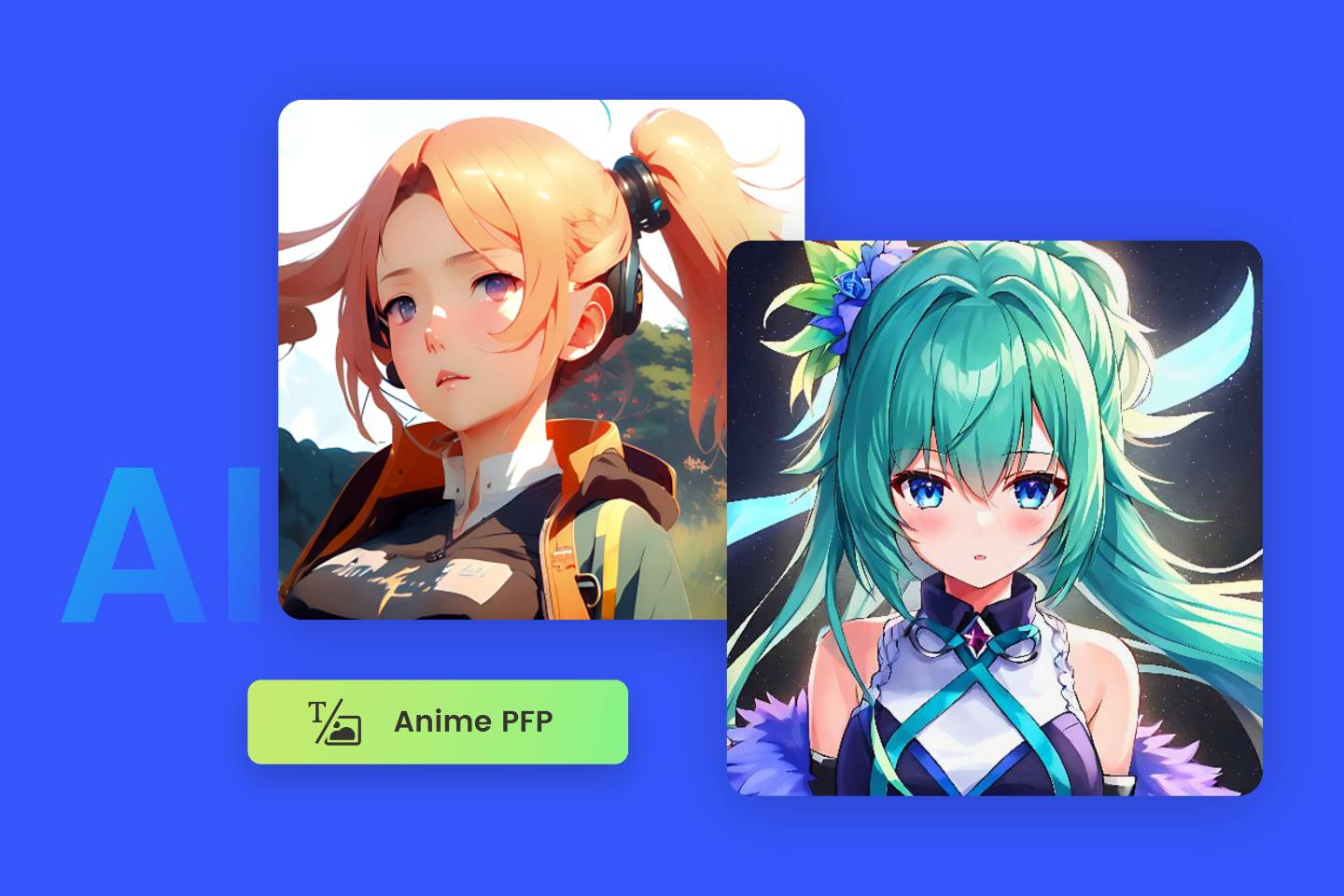How to Share Linkedin Profile: a Step-by-Step Guide
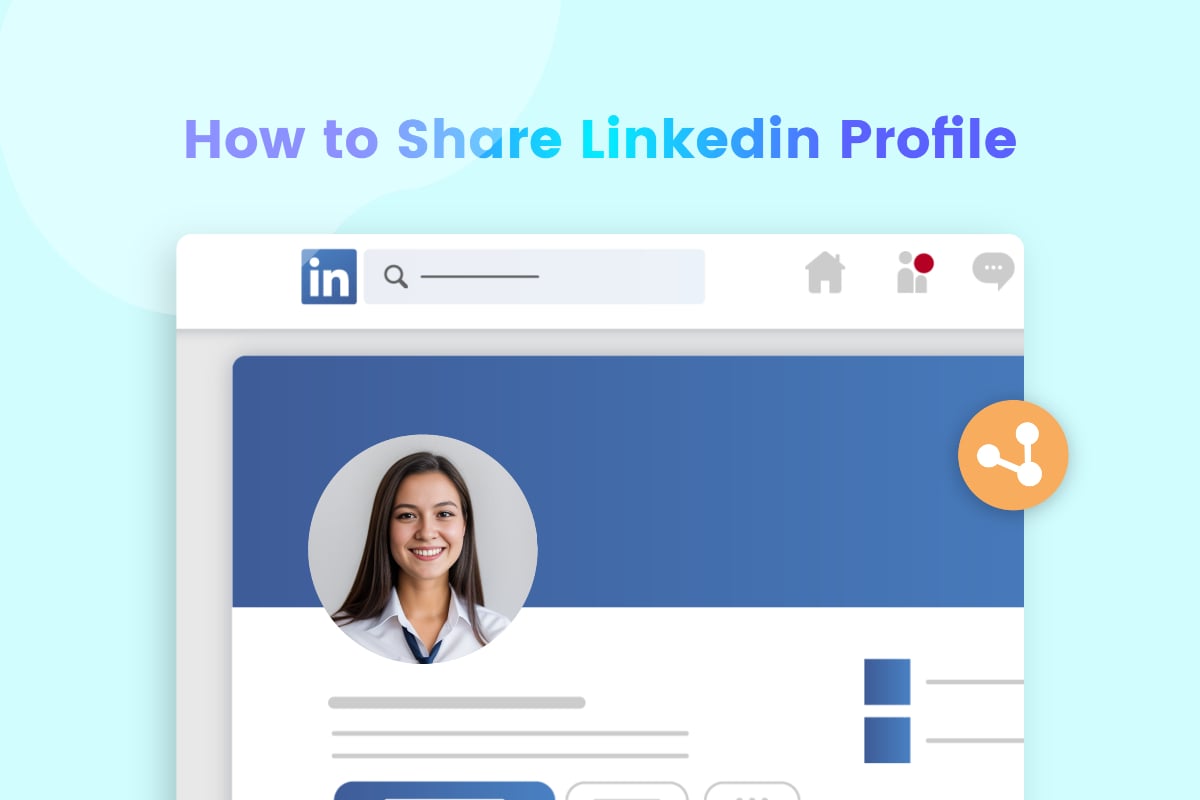
LinkedIn is the leading platform for professionals, and you can showcase your skills, experiences, and achievements to a global audience. Establish a strong professional presence on Linkedin is essencial for career growth and networking success.
Whether you're a job seeker looking to impress employers, a freelancer seeking new clients, or simply looking to expand your professional network, learning how to share LinkedIn profile effectively can make all the difference. In this blog, we will take you through a step-by-step guide, exploring the best ways and tips to showcase your Linkedin profile in its best light.
Let's get started!
How to Share Linkedin Profile Link on Desktop
It is super easy to share your linkedin profile link on your desktop, here's how:
- Access the LinkedIn platform by visiting the website (https://www.linkedin.com), and proceed to log in using your designated username and password.
- Navigate to the menu bar at the top of your screen, where you will find the Me icon represented by a mini version of your profile photo. Click on this icon to access your profile settings.
- Once on the Me page, click on the "View Profile" option, which will redirect you to your personalized profile page.
- On your profile page, locate the introduction card situated at the top. This card displays your name, along with a brief summary of your current employment and education. Click on the "More…" link within this introduction card.
- Select "Share Profile" from the dropdown menu to trigger a menu box where you can input the names of the desired connections with whom you intend to share your profile. After adding the names, simply click "Send" to complete the sharing process.
Additionally, you have the option to share another member's profile using the same approach. Just visit their profile page and follow the aforementioned steps to initiate the sharing process.
How to Share Linkedin Profile on the Mobile App
Whether you're using an iOS or Android device, downloading the LinkedIn app is a breeze, and sharing your LinkedIn profile can be done effortlessly through straightforward steps. Follow these steps:
- Find the LinkedIn application icon on your iPhone or Android's home screen, and tap it to launch the app.
- Navigate to the specific profile you want to share. If you wish to share your own profile from the mobile app, you will need to manually enter your LinkedIn URL.
- Locate the "More…" button within the introduction card of the profile you intend to share.
- On iOS devices, select "Share via private message." On Android devices, the option will be labeled as "Share Profile."
- Enter the names of the individuals you desire to share the profile with in the designated field, and once you have finished, click on the "Send" button.
Should you wish to share your own LinkedIn profile, or someone else's, beyond the LinkedIn platform, you have the option to easily copy and paste the URL of the respective LinkedIn profile page.
Different Ways to Share Your LinkedIn Profile
Sharing your LinkedIn profile is a great way to connect with professionals, potential employers, and business contacts. Let's explore various methods to share your LinkedIn profile with others.
1. Directly through LinkedIn Message
Reach out to individuals directly on LinkedIn by sending personalized messages. Introduce yourself briefly and express your interest in connecting professionally. Include your profile URL, making it easy for them to access your profile with just one click.
2. In an Email Signature
Incorporate your LinkedIn profile URL into your email signature to promote your professional presence. This simple addition encourages email recipients to explore your profile and potentially connect with you. Keep your signature clean and professional, including other relevant contact information to make it easy for recipients to reach out via different channels.
3. Social Media Posts
Leverage your social media platforms to share your LinkedIn profile with a broader audience. Craft engaging posts highlighting your professional achievements, career milestones, or recent projects, and conclude with a call-to-action inviting people to connect on LinkedIn. Utilize relevant hashtags to increase visibility and attract like-minded professionals within your industry or field.
4. LinkedIn QR Code
LinkedIn offers a convenient QR code feature that enables others to connect with you instantly. Generate QR codes for your LinkedIn profile within the mobile app and share it at networking events, conferences, or during professional encounters. Those interested can quickly scan the code with their smartphone, leading them directly to your LinkedIn profile, facilitating seamless connections.
5. Business Cards
Maximize the potential of your business cards by adding your LinkedIn sharing link to them. This simple addition gives recipients an easy way to connect with you professionally beyond the initial meeting.
What Makes a Good Linkedin Profile?
After learning how to share your LinkedIn profile, it's time to polish your LinkedIn profile. A good LinkedIn profile is an effective way to showcase your professional brand and help you make a positive impression on others in your professional network. Here are the key elements of a good LinkedIn profile:
1. Professional Linkedin Profile Picture: A high-quality and professional headshot for your LinkedIn profile picture is essential. Taking a professional business headshot can be a daunting process, often requiring a photography studio or formal attire. However, with Fotor's AI professional business headshot generator, this process becomes effortless.
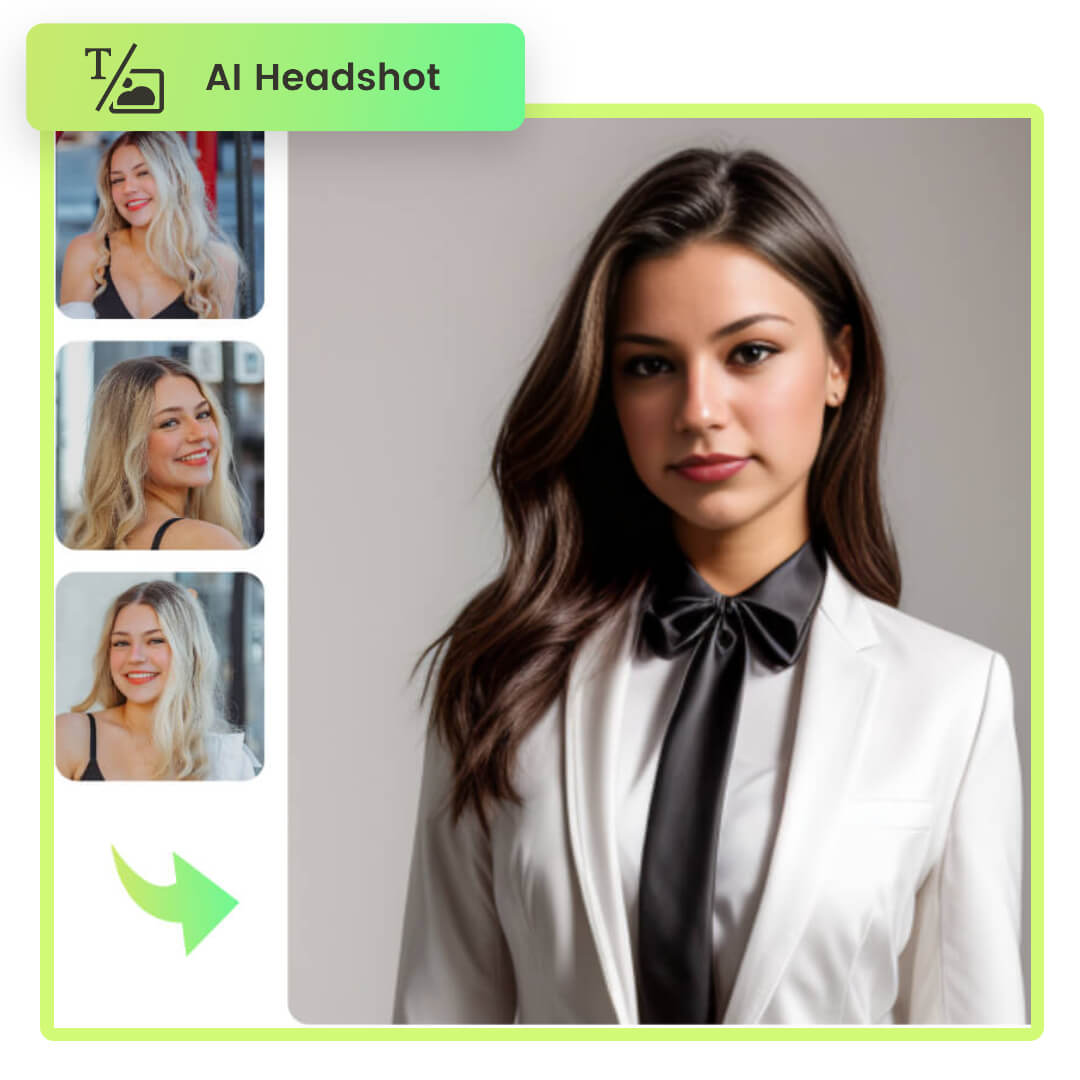
Use AI technology, recognize your facial details and generate high-quality and professional headshots for LinkedIn, resumes, business cards, etc.
Upload your image now and take your headshot to the next level!
Simply upload your photo, and Fotor AI headshot generator swiftly identifies and captures your facial features, generating a polished business headshot in mere seconds. Moreover, Fotor's LinkedIn profile picture maker allows further personalization, enabling you to change the background, add text, and more, ensuring your avatar reflects your unique professional identity.

Click Here to Create Your Headshot
2. Compelling Headline: Craft a headline that highlights your expertise, value proposition, and current role. It should be engaging and keyword-rich.
3. Comprehensive Summary: Write a well-crafted summary that outlines your key skills, achievements, and career goals. Use this section to showcase your personality and passion for your field.
4. Relevant Experience: Detail your work experience, focusing on accomplishments and responsibilities that align with your career objectives.
5. Skills and Endorsements: List relevant skills, and seek endorsements from colleagues and peers to validate your expertise.
6. Education and Certifications: Include your educational background and any relevant certifications or professional development courses.
7. Engaging Content: Regularly share insightful articles, updates, and thoughts related to your industry or profession.
8. Recommendations: Request recommendations from colleagues, supervisors, or clients to add credibility to your profile.
9.Volunteer Experience: Highlight any volunteer work you've done to demonstrate your commitment to community involvement.
10. Contact Information: Ensure your contact details are up-to-date, making it easy for others to connect with you.
Final Words
This guide walked you through how to share LinkedIn profile and the essential elements that make a strong LinkedIn profile. By following these methods and tips, you can boost your professional networking success and unlock new opportunities. Try these tips now, and may your journey on LinkedIn be one of success!